Amateur Contact Log 5.9 & CQ WPX 4.2 Are Now Available!
Hi All,
Amateur Contact Log 5.9 is Now Available!
Amateur Contact Log 5.9 enhancements include:
- Click the blue label above most fields for a Worked / Confirmed summary. For example, with Croatia in the country field, click the blue label that says Country. The total number of times the entity is worked is listed. If there is at least one confirmation the back color is blue. If there aren't any confirmations the back color is green. Only bands on which there is at least one QSO are included in the list:
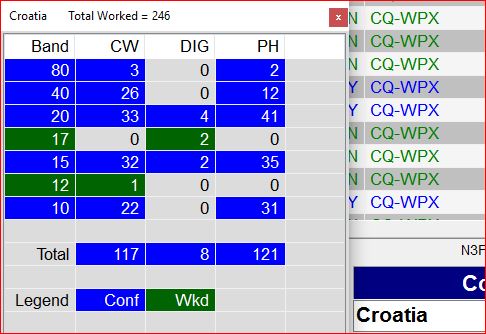
The above will display for many of the fields including states, grids, etc.
- Addition of the free Callook call book lookup service (only includes USA call signs). Remember to be sure to only use one call book data source at a time.
- Display a list of QSOs with unconfirmed countries (List > QSOs with Unconfirmed > Countries).
- Display a list of QSOs with unconfirmed states (List > QSOs with Unconfirmed > States).
- Display a map of worked states. On the Awards form, after clicking Calculate, click the View Map button next to the States label.
- Obtain the long path bearing by clicking on the Bearing label (while it is currently displaying the direct bearing).
- Press Ctrl + Shift + B to disable prompt on close (when a call is in the Call field).
These next features originated with the contest software in mind, but are included in AC Log too. Please see the CQ WPX summary below for more details:
- Auto advance to the next DX spot on enter (Press Ctrl + Shift + E to turn on the auto advance option).
- Clear a DX Spot from your keyboard (press Ctrl + Shift + X with the call you want to clear in the call field).
- Press Ctrl + Shift + Z to advance to the next DX Spot.
As always, upgrades are free to registered users! You'll find Amateur Contact Log 5.9 here.
And the upgrade steps here.
CQ WPX Contest Log 4.2 Now Available!
We are always looking for ways to increase our contest QSO rates! During ARRL International DX SSB, working mostly Click & Pounce in the Assisted category, I realized that there was an opportunity for an efficiency enhancement with the band map.
I use the Band Map as a check list, working each station that I can, right clicking to clear it afterwards (or if I don't hear him / can't get him) and then moving on to the next station. That requires a mouse grab and two mouse clicks. It only takes a second or two, but that's often just long enough to miss the call sign of the next CQing station, requiring the need to wait for him to call again, or listen while he works someone else first.
I realized how cool it would be to immediately jump to the next station the moment we press enter! CQ WPX version 4.2 allows us to do just that! With rig interface enabled, as soon as we log the previous contact, 4.2 will automatically remove the spot we just worked from our Band Map (if we have Block Duplicates selected on the DX Spotting Filter form), tune our rigs to the next spot and fill the Call field for us, all without requiring a mouse grab!
With focus on the main form:
Ctrl + Shift + E Toggles the jump to next spot option.
Ctrl + Shift + X Deletes the currently selected spot (the call must be in the call field)
Ctrl + Shift + Z Jumps to the next spot in the band map.
Some other beta testers and I tried this new code during CQ WPX SSB and it is definitely a QSO rate enhancer! Just remember to turn it off before you call CQ yourself!
Here is a brief video demonstration. Make sure that you watch full screen, so you can see the stations spotted on the band map automatically disappear:
Here is a complete list of the enhancements in CQ WPX 4.2:
- Auto advance to the next DX spot on enter (Press Ctrl + Shift + E to turn on the auto advance option).
- Clear a DX Spot from your keyboard (press Ctrl + Shift + X with the call you want to clear in the call field).
- Press Ctrl + Shift + Z to advance to the next DX Spot (rig interface must be enabled).
- Option to automatically spot DX on entry (enable by pressing Ctrl + Shift + T).
- Obtain the long path bearing by clicking on the Bearing label (while it is currently displaying the direct bearing).
- Option to log the contact by clicking on the blue dialog label.
- To update the contest elapsed time counter to robot calculated time, click on the operating time label.
- Additional API commands.
As always, upgrades are free to registered users! You'll find CQ WPX 4.2 here:
http://www.n3fjp.com/cqwpx.htmlLord willing, I plan to have these enhancements added to the rest of the contest software well before the fall contest season begins!
Is Field Day Contest Log Version 5.4 the Latest?
Lots of folks are getting set for Field Day, installing software and e-mailing to see if I have any Field Day software revisions planned between now and Field Day. I am not planning any new releases to the Field Day software before this year's event. Version 5.4, released in January should be it, so go ahead and install it! By the way, it is excellent that so many of you are getting set this far in advance!
And in response to the questions we always receive when we neglect to include the following in our e-mail announcements...
Package Upgrade Information...
If you have registered one or more individual programs and would like to upgrade to N3FJP's Software Package or N3FJP's Software Package and CD for full use of all our Amateur Radio software, we would be glad to apply the amount that you have registered so far as a credit towards that purchase. Please send us an e-mail directly and we'll let you know your balance.
N3FJP's Software Package includes more than one hundred programs for contesting, net management, general logging and other Amateur Radio related applications. In addition to full use of all these programs, registered package customers are also entitled to receive free passwords for any new software that is added to the package and free upgrades to existing programs. You'll find all the details on the Register Now page at www.n3fjp.com.
Donations are Gratefully Accepted!
And in response to the often asked question for which Kimberly and I are very grateful...
"I know your upgrades are free, but I also realize how much time and effort coding these enhancements and new programs take and that your pricing policy doesn't fully reflect that. Can I send you something to show my appreciation for your continued efforts?"
Yes, thanks so much, your continued support in any amount is very welcome and deeply appreciated! You can use this page:
http://www.n3fjp.com/donations.html
or send your contribution by mail, payable to Affirmatech Inc., to:
G. Scott Davis
118 Glenwood Road
Bel Air, MD 21014-5533
Thank you so much for your continued support!
Thanks!
As always, thanks for your kind words, support, linking to our web site and spreading the word about our software. Kimberly and I really appreciate it!
73, Scott
N3FJP
http://www.n3fjp.com
Serving the Amateur Radio community with contesting and general logging software since 1997.
![]()
Copyright 1997-2013, N3FJP Software - Affirmatech, Inc
